Yep.
Past couple of weeks, if there’s something in the USB port and you touch it, the computer sometimes just turns off. Like, bap. Off. With the darkness and the not-on-ness. From touching the USB port.
And okay, it’s been the holidays, and Arthur’s been sick, and I just haven’t had the time or energy or spare sanity to deal with this shit.
Last night, Arthur went to bed without removing his USB drive, and my knee touched it, but instead of bap it was wooga-wooga-eeeeeeeeeeeeeeeeee. With scary messages and a black screen that says ZOMG!1! or something like it. So finally I had to turn it off (bap). And then I figure, okay, turn it back on.
Not so much.
I was so frustrated. I can’t believe how addicted I am to sitting on the computer in the evenings. Not to mention the not blogging. I actually had to read a book. The horror!
Anyway, this morning I said to myself, it’s a machine, not a person. A night’s sleep isn’t going to help it. But I couldn’t resist so I just pushed the button.
And it came on.
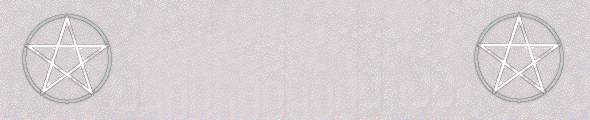
I think it’s cute when people look like their computers.
Black with a square head?
Cute. You can like, guess sometimes what kind of computer people have.
Forgive me if I’m stating the obvious here, but it sounds like you have a short in your USB port. There is a small current going into the port that runs things like external hard drives without a power cable.
I can offer some suggestions.
First, if it is one port that this is happening on, or even a pair of them, stop using them. Modern computers come with about 8 USB ports on it and it’s easy to use a different set of ports to do the same thing.
If the ports are in the back of the computer, they are probably wired to the motherboard which means that to replace them will be a new motherboard (about $300 or so for a really good one) but you will also get to upgrade your processor while you are at it, so that should help a bit. If they are wired to the front of your computer, replacing those would be about $20 and some work on your own, or about $80 at a computer repair store. If it’s a laptop, that’s a new motherboard.
However, all is not lost. If it is one set of ports, then you can get a USB hub that connects to some good ones in another location which can give you all those ports you lost and then some back. I’ve seen models that have up to 16 USB ports on them that tie up only one port on your PC. You can run 126 USB ports on any one computer at a time. Dell’s LCD monitors have this capability, one cable connecting it to the computer, and you get four USB ports on the monitor. New USB keyboards come with two ports as well, designed to go into one port on your PC, and then the two are available to hook up a flash drive or your USB mouse to.
If the concern is access to the port which is why you are still using the ones that fail, then you can get an extension for the USB port. All it is is a cable with a plug to a port on one end, and a port on the other end. Plug one end into the PC, the other sitting on your desk, and you don’t have to crawl under the desk anymore.
But I will warn you, every time it goes BAP like that there is a chance it will wipe out your hard drive, losing all your data, your files, your pictures, your books, all of it. It’s an electromagnetic surge going through your PC, just as if lightning struck it. And a surge protector can’t protect it since the fault is happening behind the protector, at the computer itself.
I wish you lots of luck.
I knew it was a short, but everything else is news to me.
Okay, it’s the port in the front (of a desktop). There’s also a port in the back but the whole box is in one of those desk cut-outs, so it hasn’t been that accessible.
So if you can explain a little more about what I’m supposed to do…?
Basically you can go to a computer store (and WalMart has them too) and get you a “USB Hub”. All it is is a little box that has extra USB ports on it. Should be about $30 or so.
Plug it into the port in the back, and use it like you would any other USB port. Set the box on your desk and go to town.
If you want to get it repaired, just disconnect the whole thing and take it to a repair store, not to the dealer they will charge you an arm and a leg and it will be weeks. A repair store should be able to disconnect the malfunctioning port on the front and either fix it or install another for a somewhat nominal fee. I’ve not priced it out so my guess of $80 is only that, a guess. Caveat Emptor.
Oh god(s), I love the little miracles that fix computer problems.